Even the best marketing stack produces messy exports. Email reports show opens and clicks yet miss phone numbers, prospecting lists mix personal and “info@” addresses, and old CRM dumps come with strange character sets and blank cells. A modern CRM will let you import these files—right up until one header is missing or a single row breaks the rules. From that moment the progress bar stops and you are left fixing spreadsheets instead of planning campaigns.
What Roboshift brings to the table
Roboshift is an AI-assisted ETL service from Blocshop. In practice, that means marketing teams can:
Upload any CSV, XLS, JSON, or SQL export.
Describe what “good data” looks like in everyday language—no coding needed.
Preview the clean result.
Export a ready-for-CRM file or let Roboshift push updates through your contacts API.
Repeat the same steps on a schedule or run them on-premises when data must stay inside your own environment.
For a marketing team, this removes long hours of manual edits each month and guards the CRM against faulty uploads.
The scenario
You have three live sources:
Email-platform report—weekly CSV showing opens and clicks.
Inbound leads file—monthly XLSX with brand-new prospects.
Legacy CRM dump—one-off CSV with older customers.
Your goal: combine everything, clean questionable rows, enrich existing contacts with engagement metrics, and add language-friendly salutations for Czech and German audiences—then land the result in the CRM without errors.
Step-by-step workflow
1. Load your files
Drag each file into Roboshift. The service reads a sample, guesses data types, and highlights anything suspicious—accent problems, odd date formats, and so on. Confirm the suggestions and have Email as the field that links records together.
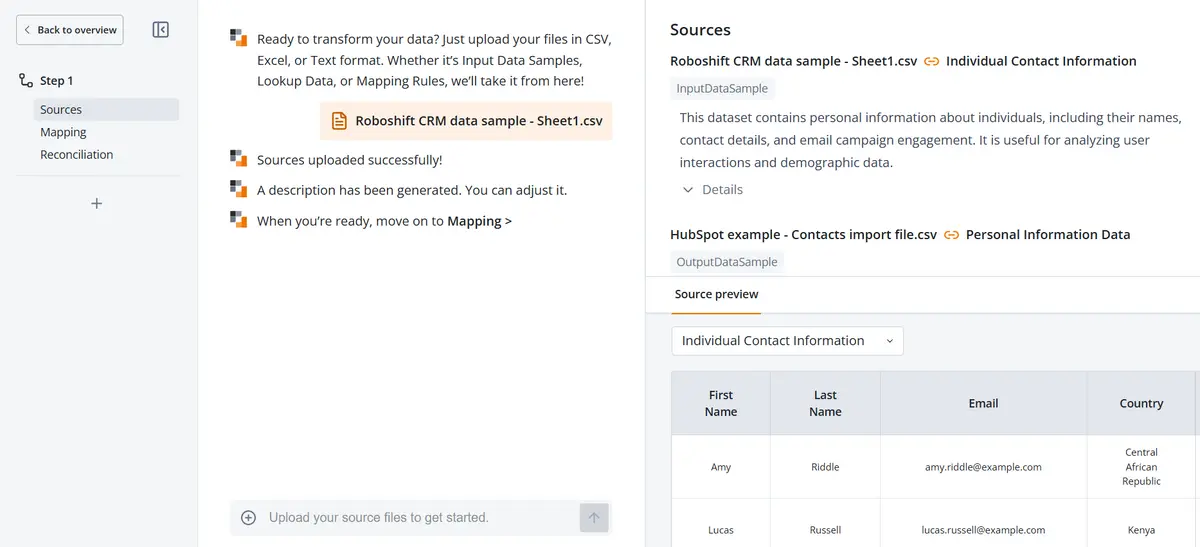
2. Set business rules in plain language
Type sentences such as:
“Email fields must not be blank.”
“Reject addresses containing info@, no-reply@, admin@.”
“Open rate and Click rate must be between 0 and 100.”
“Replace empty numbers with zero.”
Roboshift turns those sentences into behind-the-scenes code, runs it, and shows a preview where failed rows are parked in a separate ‘Rejected’ list.
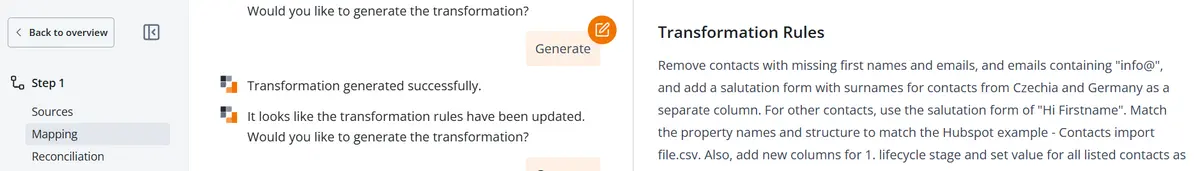
3. Enrich contacts with campaign metrics
Rename Opens to openrateemailplatform and Clicks to clickrateemailplatform. Roboshift matches the metrics to the right contact by email. If an address exists in the CRM the numbers update, if not you can hold it for opt-in review.
4. Add region-specific salutations
Tell Roboshift:
“If Country is Czechia and Gender is Male, set salutation_local to ‘Pane {Last Name}’.
… Female → ‘Paní {Last Name}’.
… Germany + Male → ‘Herr {Last Name}’.
… Germany + Female → ‘Frau {Last Name}’.”
Contacts lacking Country or Gender keep the field blank—better no greeting than the wrong one.
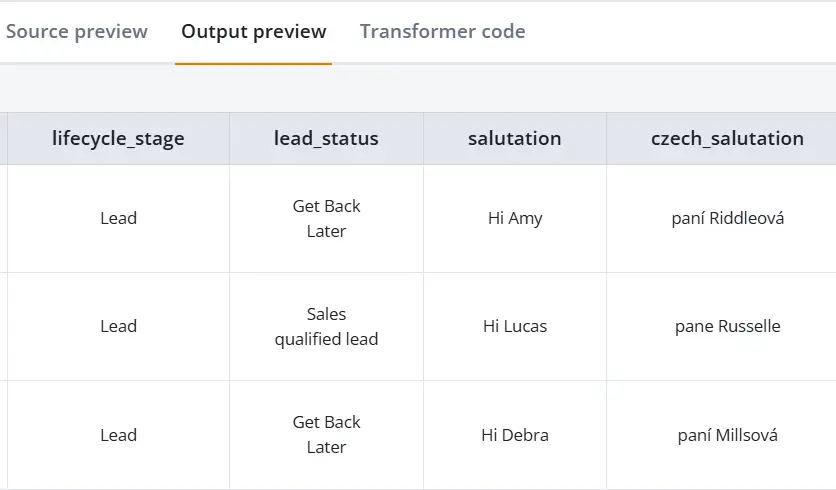
5. Export to the CRM
Choose contacts API or download a UTF-8 CSV. Roboshift sends updates in batches that stay under rate limits and reports how many rows were updated, skipped, or rejected.
6. Keeping the flow running
Nightly run at 02:00—fresh data waits on your desk by morning.
Alerts—set notifications if rejected rows top five percent or the file size drops sharply.
Data residency—run the same flow on-premises when local regulations require it.
Outcome with Roboshift: faster CRM imports and smarter marketing segmentation
Clean contact files now load on the first attempt, eliminating stalled imports. Engagement data captured in the email platform flows straight into lead-scoring properties without manual copy-and-paste, and country-specific salutations consistently raise open rates in formal markets such as Czechia and Germany. Because everything runs on a timer, the entire process rolls forward automatically, letting the marketing team focus on planning instead of spreadsheet repair.
Takeaways for data-driven marketers
You can simply describe quality rules in everyday language and let Roboshift convert them into executable checks. By validating every row before it reaches the CRM, you prevent bad data from creeping into reports and workflows. The same repeatable flow can blend campaign metrics with prospect lists, and—when privacy regulations require it—run entirely on-premises without changing a single step.
Next steps? Put Roboshift to work on your own lists
To evaluate Roboshift for your organisation’s contact-data workflows, schedule a brief product demonstration that walks through the validation steps and CRM-ready export. The session provides a clear view of the platform in action, helping your team decide whether Roboshift aligns with current data-quality objectives.